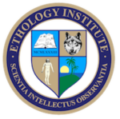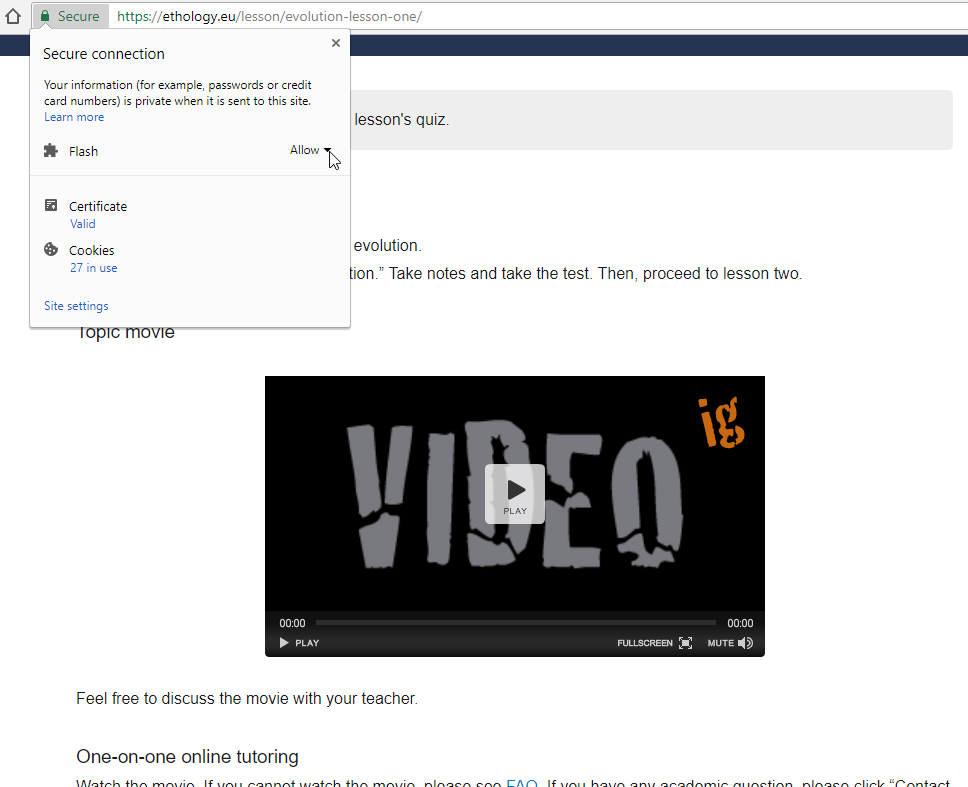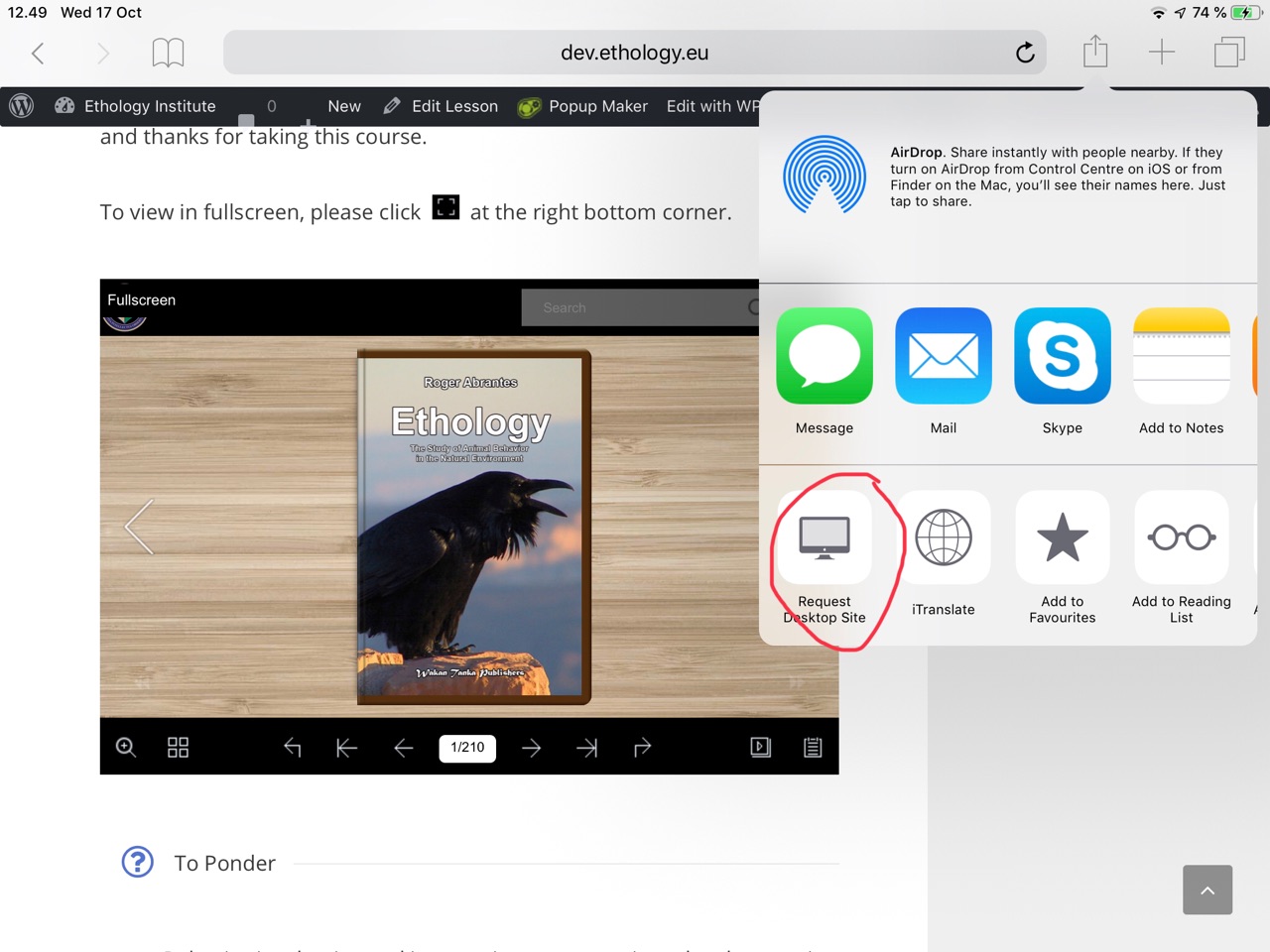FAQ
Most frequent questions and answers
When you finish a course, you get the option to click “View My Certificate.” If you missed it, don’t worry. You can always view all your certificates and diplomas from your Profile ⇒ Curriculum. Click the rosette(s) to view the certificate(s) you want. The rosettes for earned diplomas are on the Programs Progress bar.
You can first access a course’s final quiz when you have completed all the lessons and quizzes pertaining to that course. Check that you have clicked “Click Here to Continue” in all lessons and quizzes or that you have, indeed, completed them.
As we indicate (in red and bold) in the page where you bought your book subscription, “We do not send you downloads, links to download the book, or paper copies. This is a flipping-pages online book. Please, read also the FAQ.”
The same page invites you to read terms and conditions for book subscriptions, “Please, read terms and conditions for book subscriptions.” where we, once again, emphasize that, “WE DO NOT SEND YOU DOWNLOADS, LINKS TO DOWNLOAD THE BOOK, PDF FILES OR PAPER COPIES. OUR BOOKS ARE SOLELY ONLINE BOOKS.”
Enjoy your (online) reading of you beautiful flip-pages book.
Your book subscription(s) are in “My Books,” which you’ll find on the main menu under “My Profile.”
If you cannot log in or reset your password, please send a mail to jkl@ethology.eu, and our webmaster will take care of it.
Your books and courses are safe where they have always been. You bought them on the pre-2019 site, and they remain there. Click “PRE-2019 STUDENTS – click here to get access to all your courses, records, etc.” For your future reference, this button is on the front page.
Enjoy your studies!
The issue is caused by the December 2018 updates of Chrome and Firefox and their compatibility with the flip-pages books plugin. We expect the vendors to correct it soon. For now, on a Mac, use Safari. On a PC, use Internet Explorer or Edge. You will, then, be able to access the books in fullscreen, as earlier.